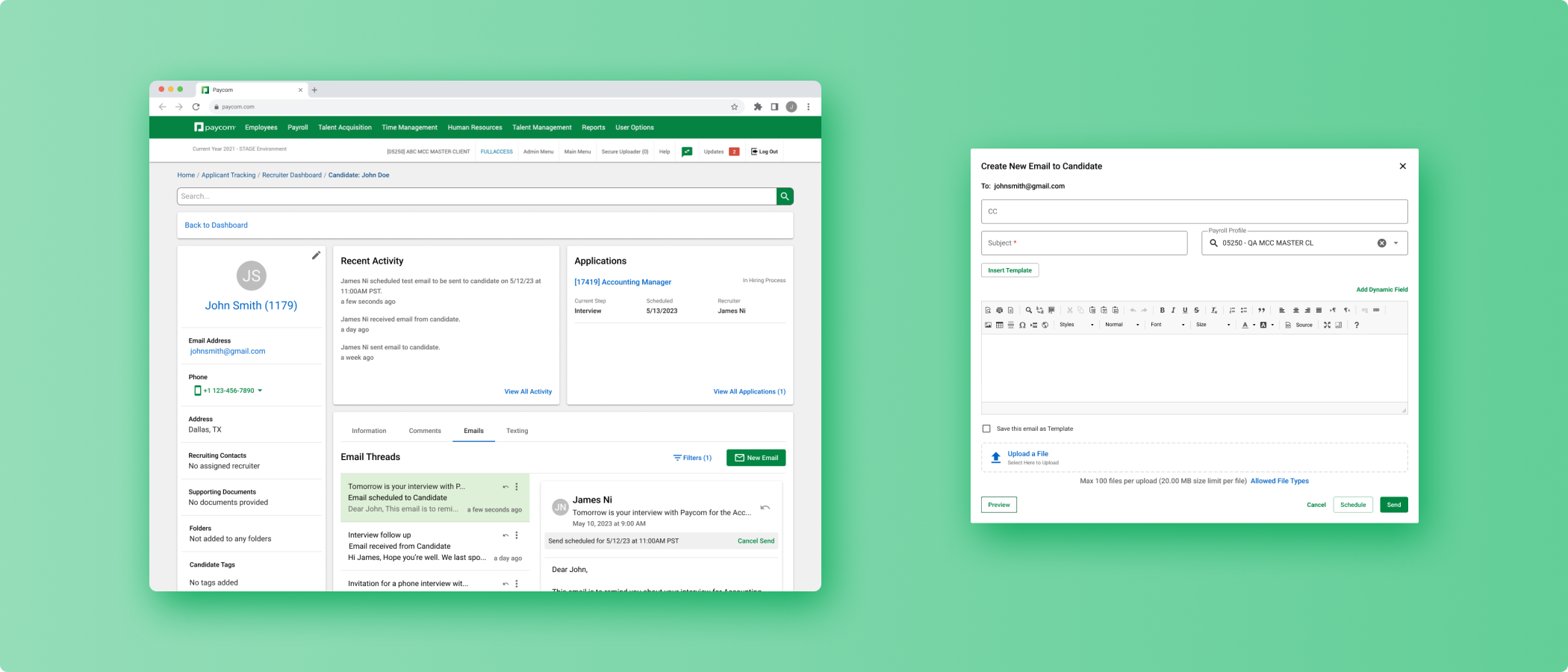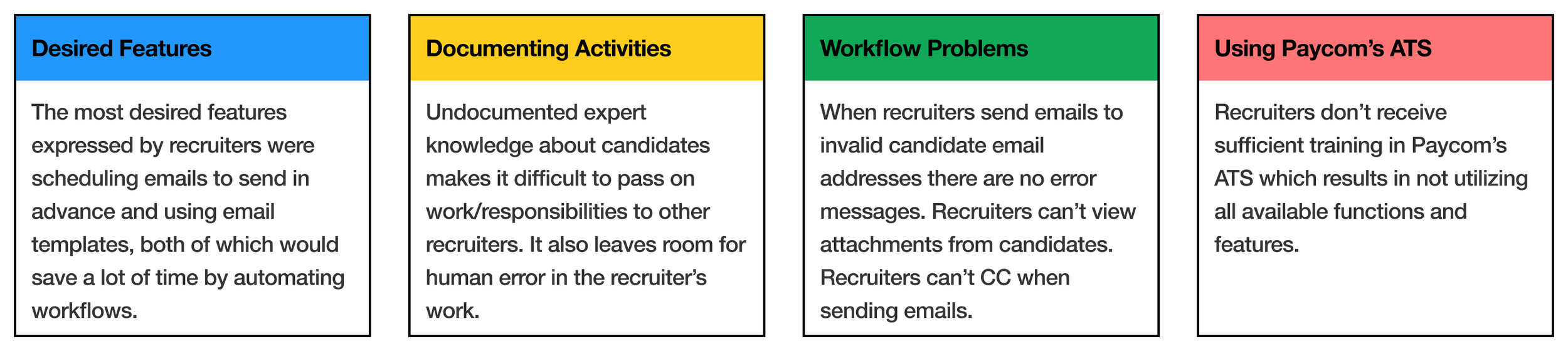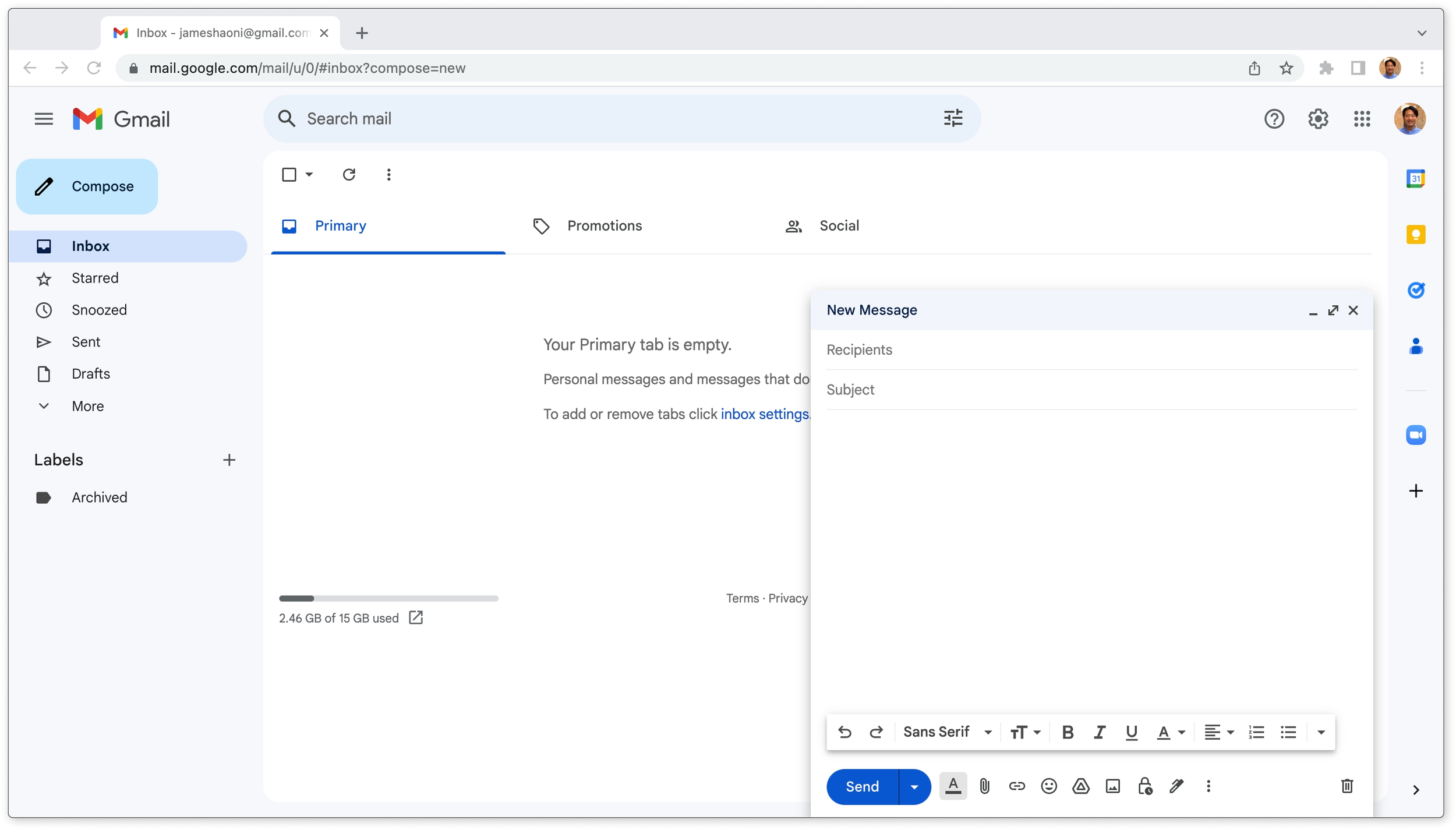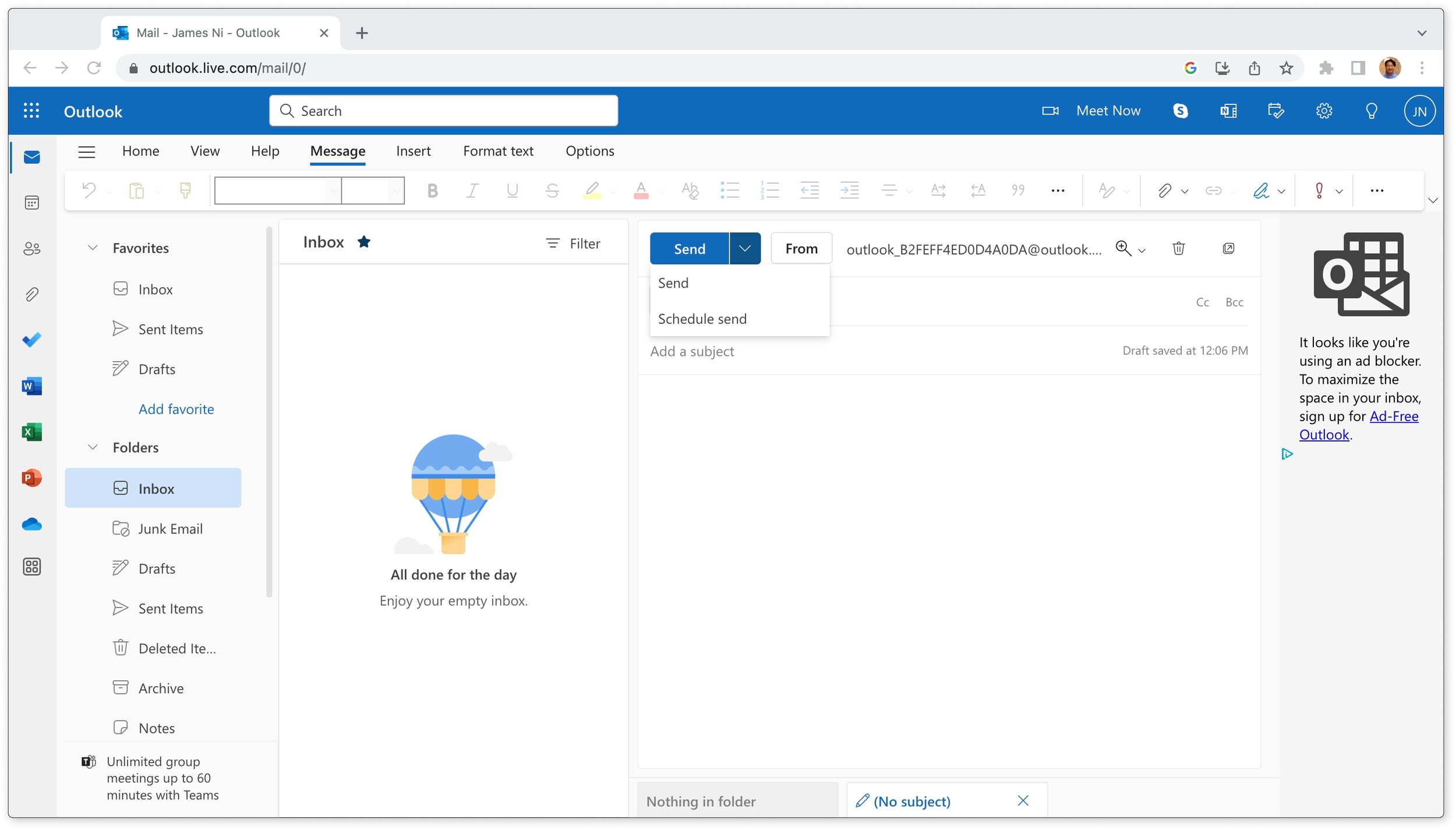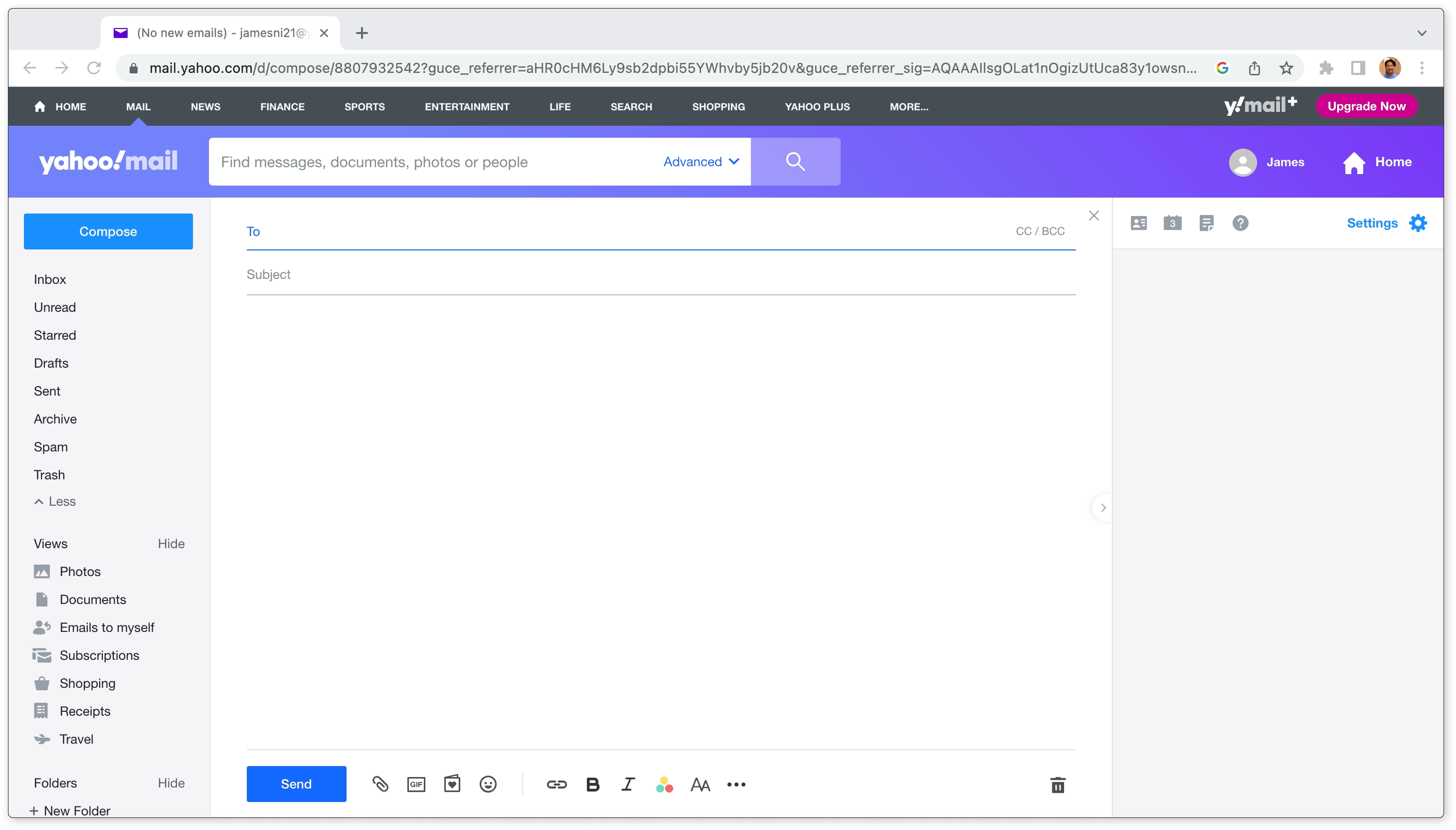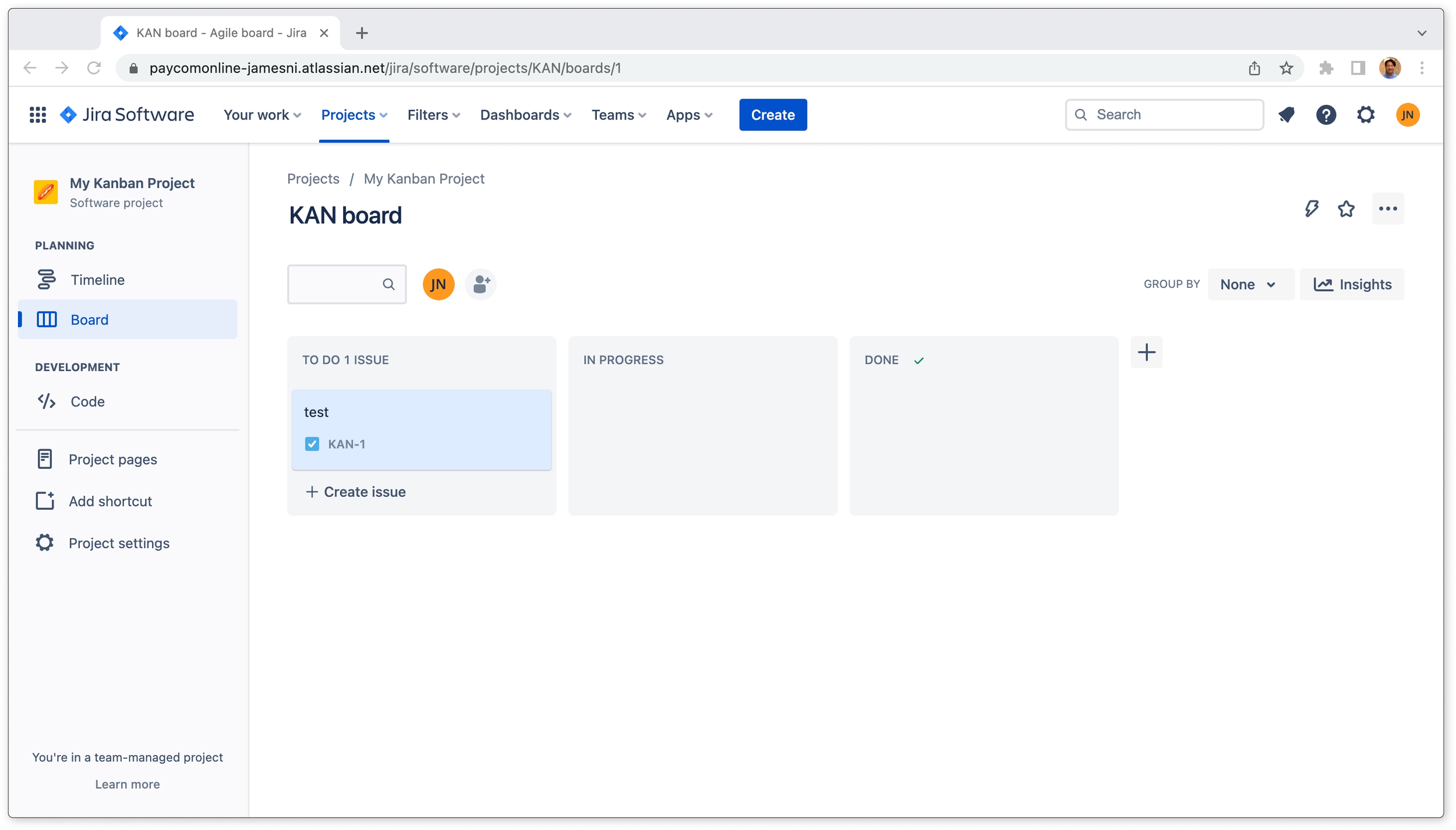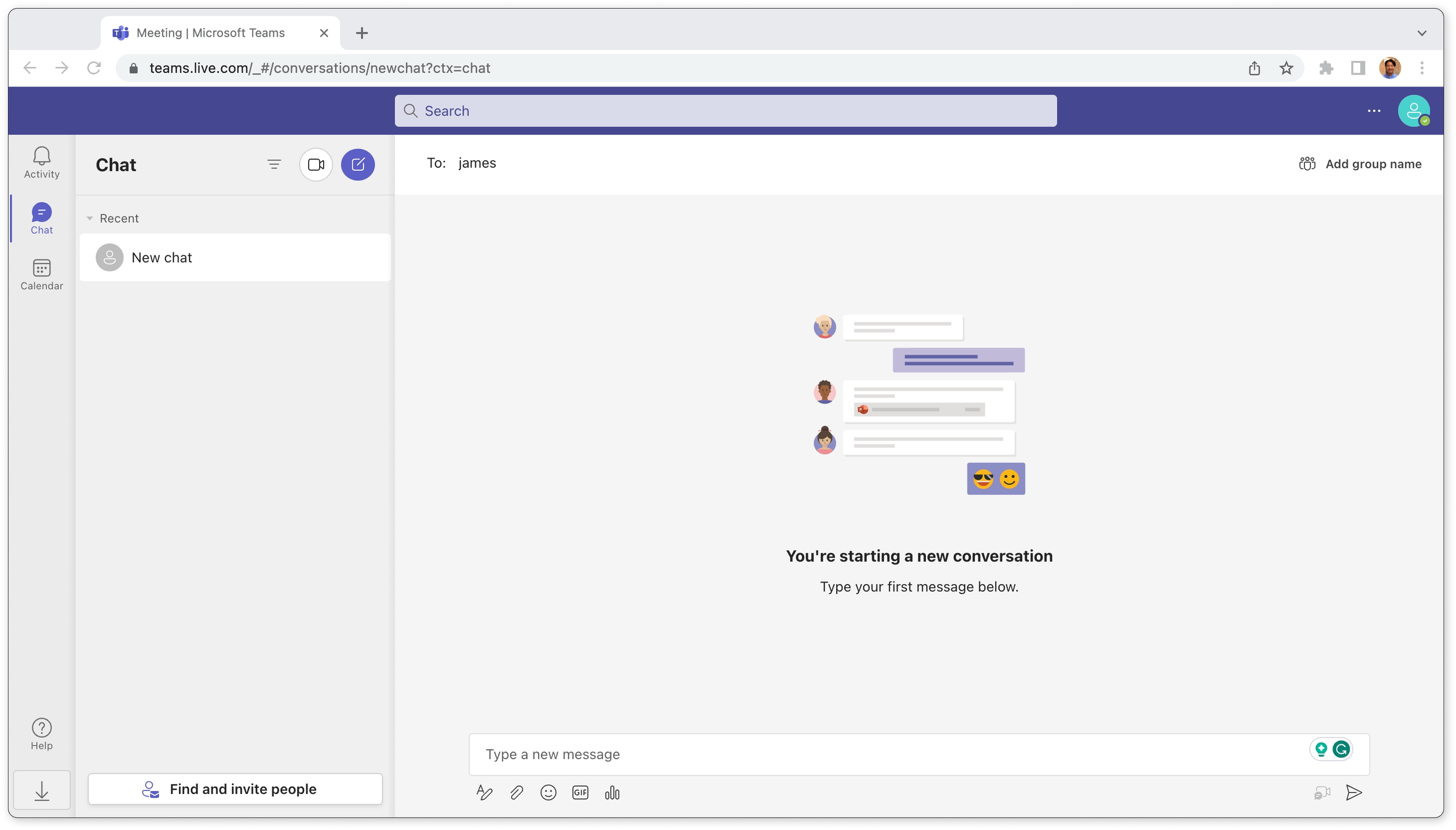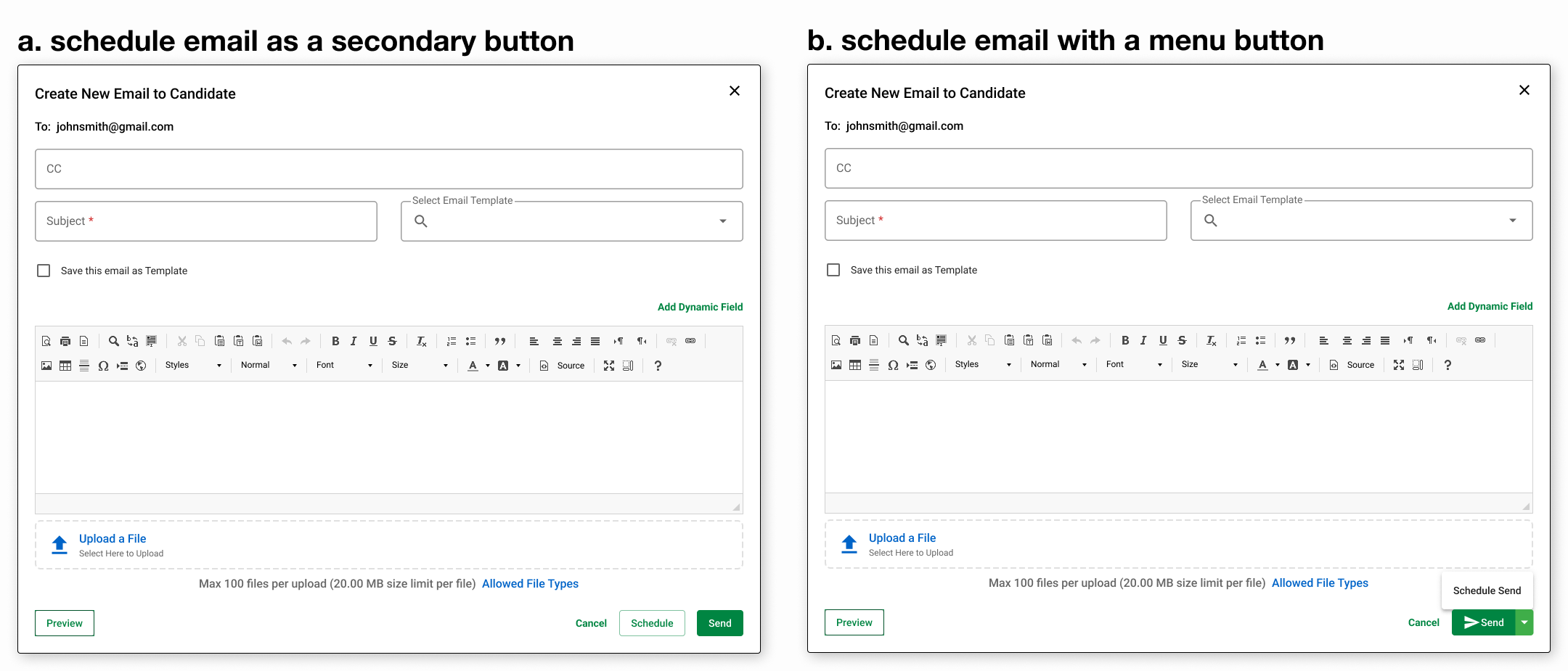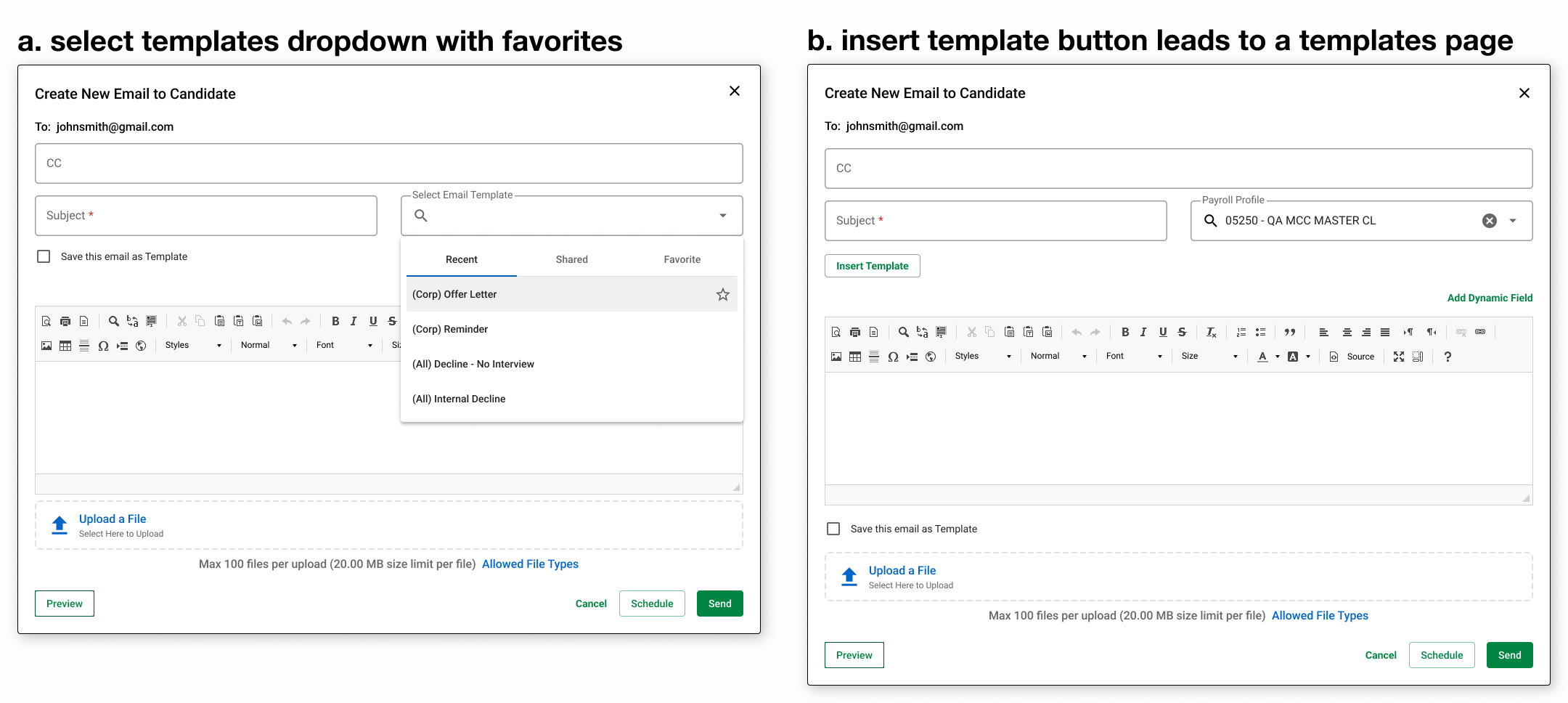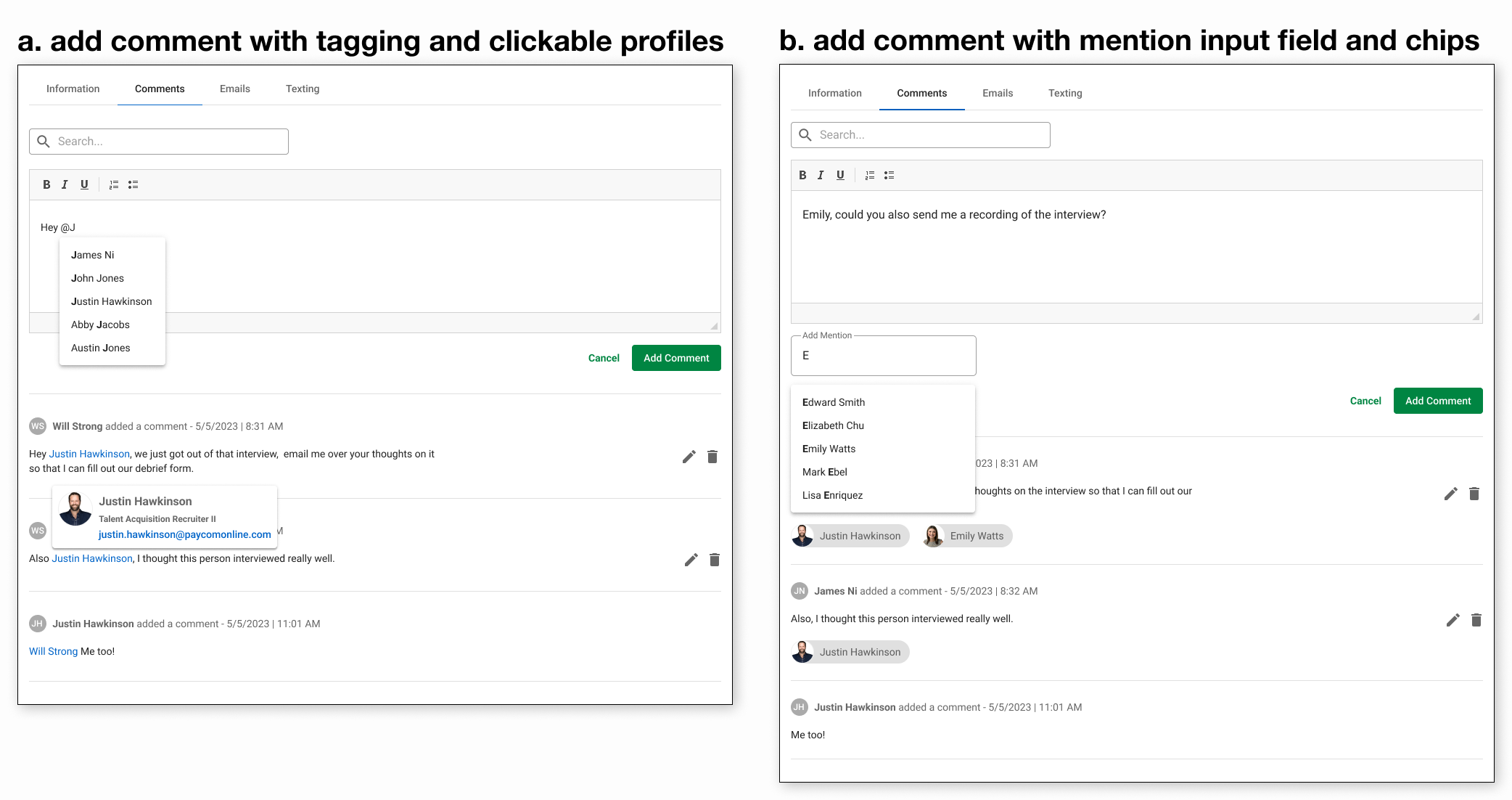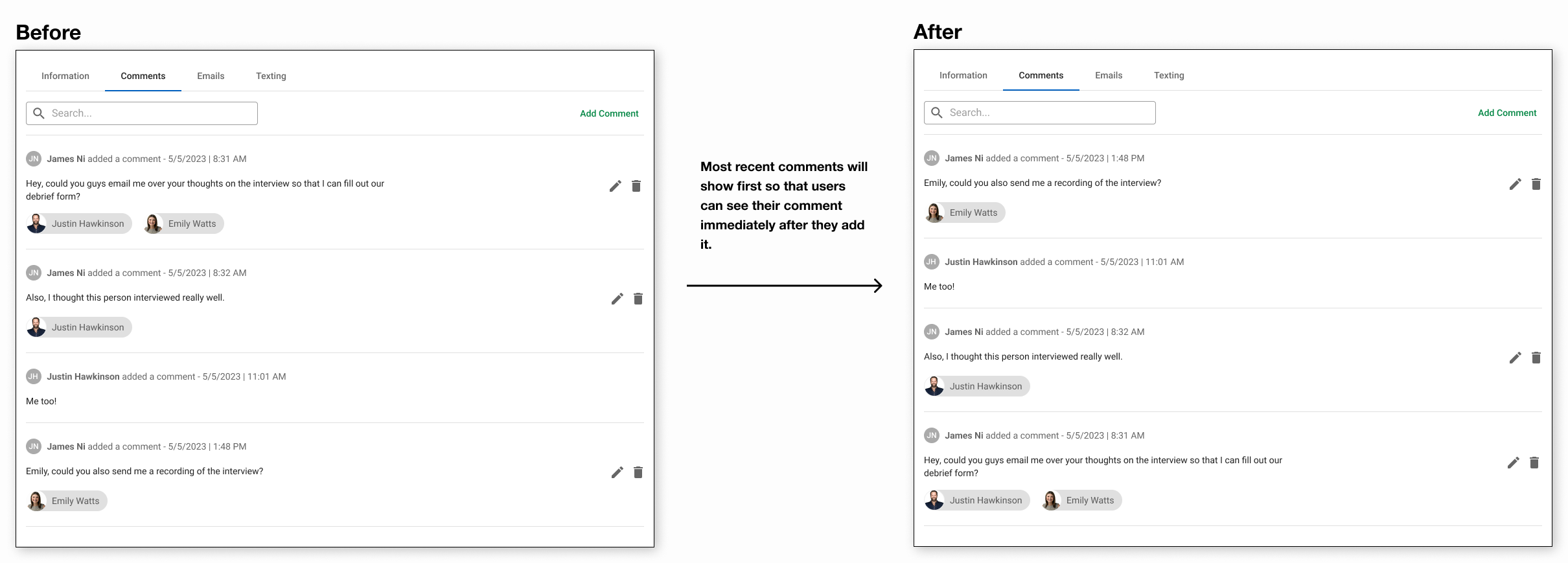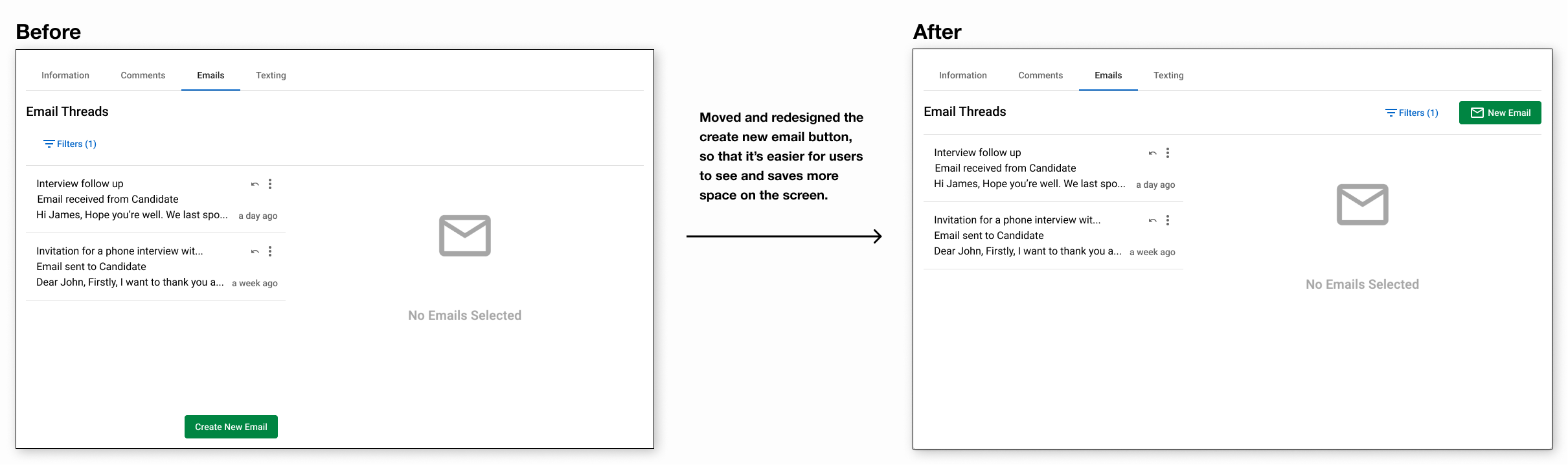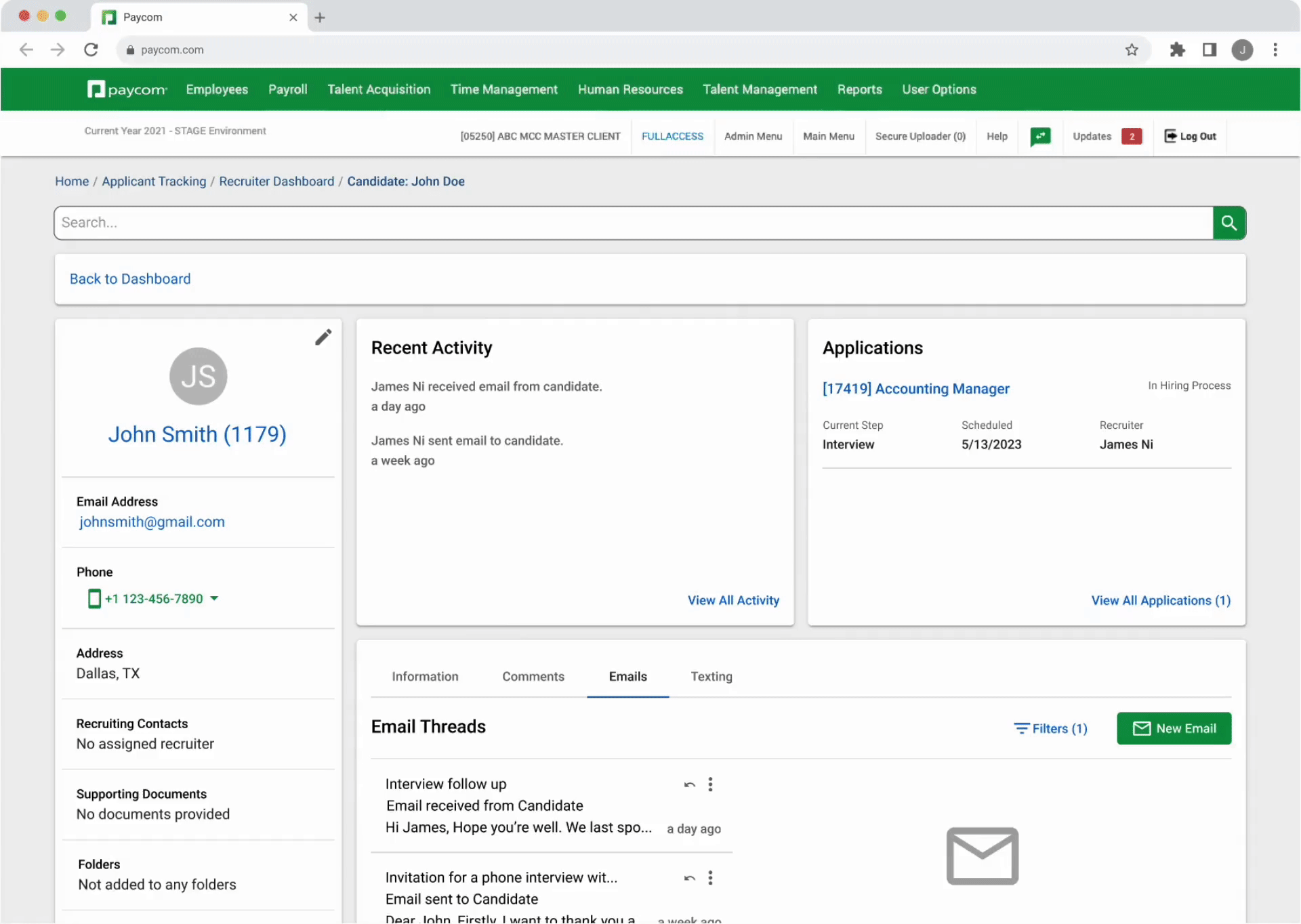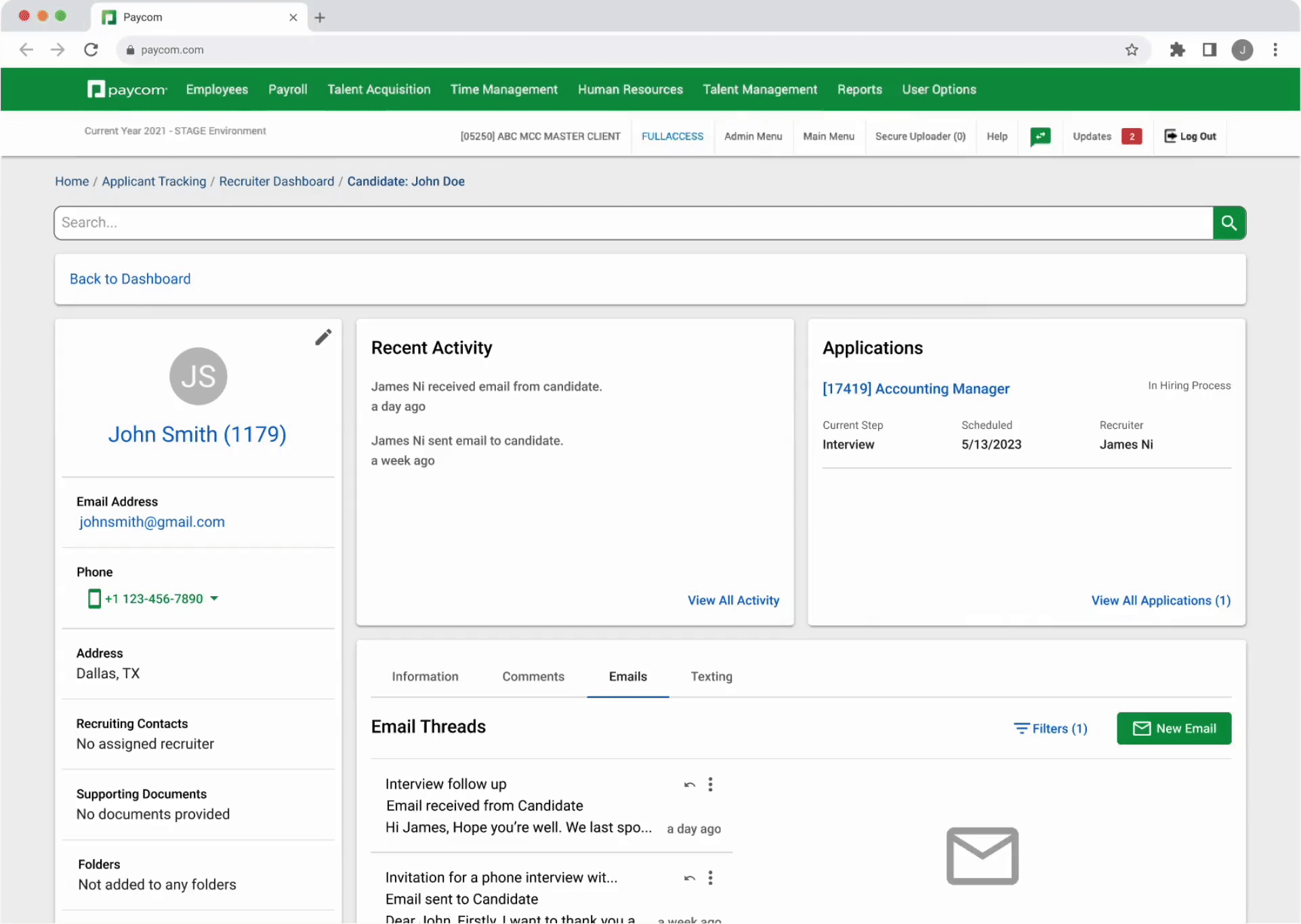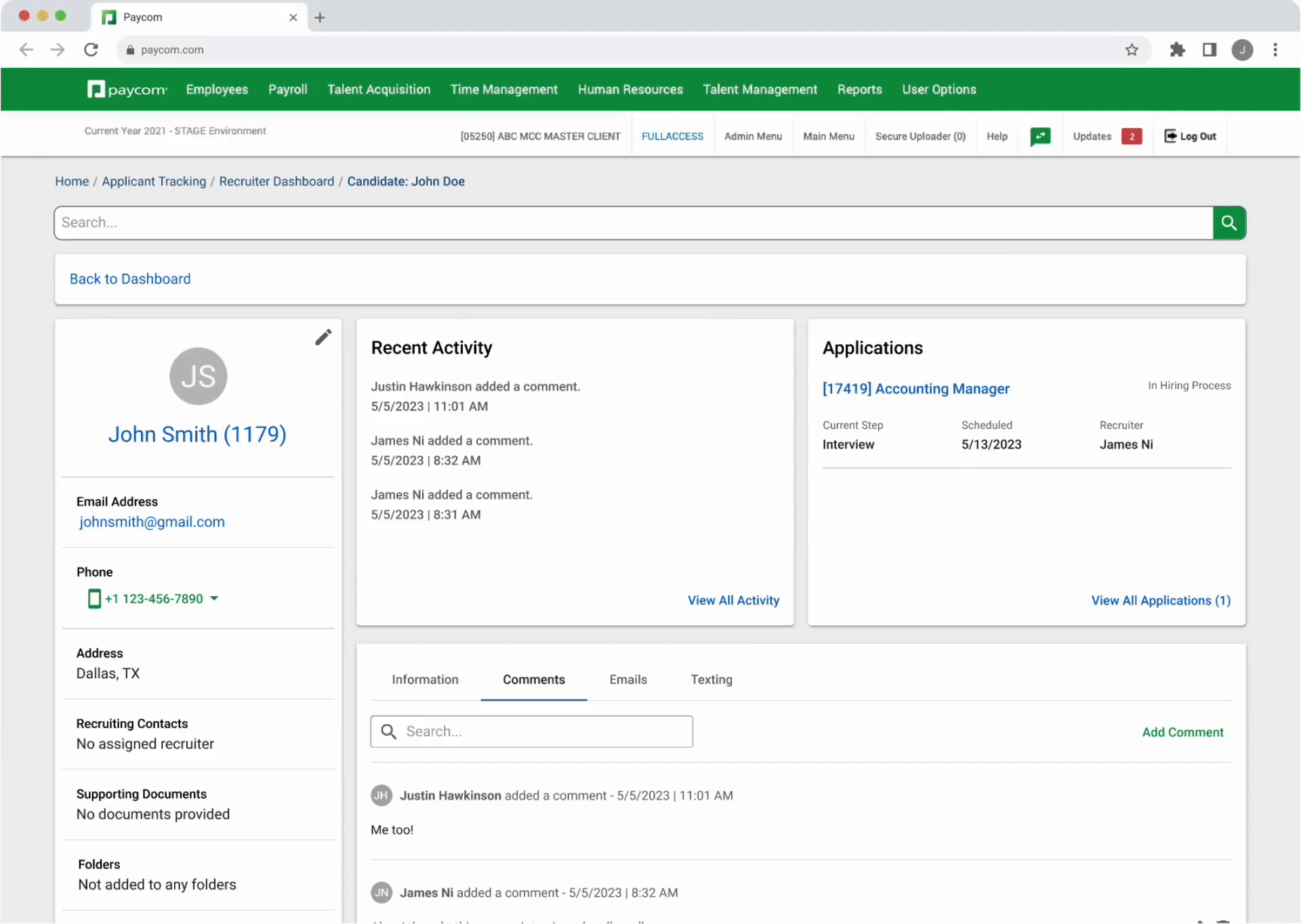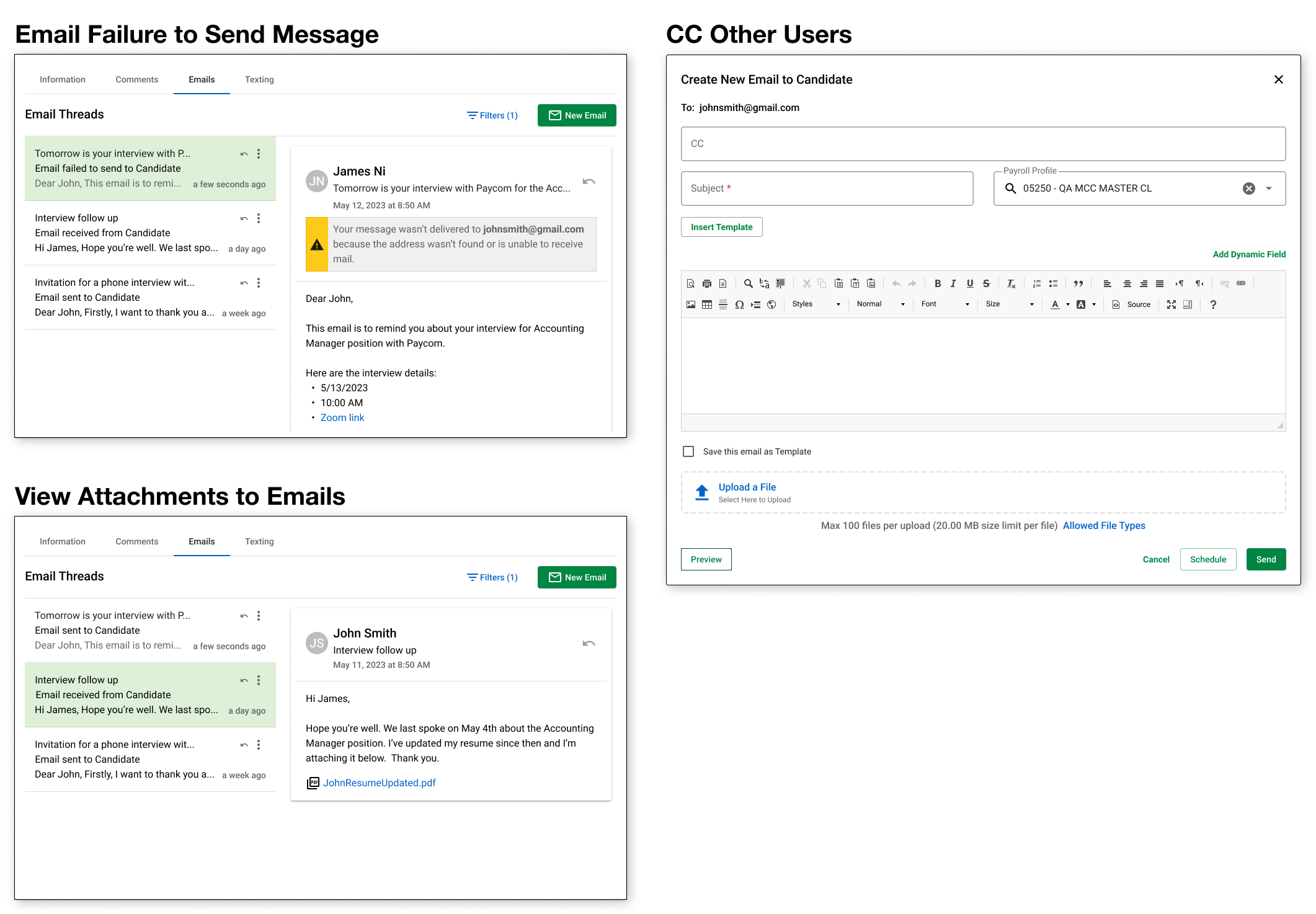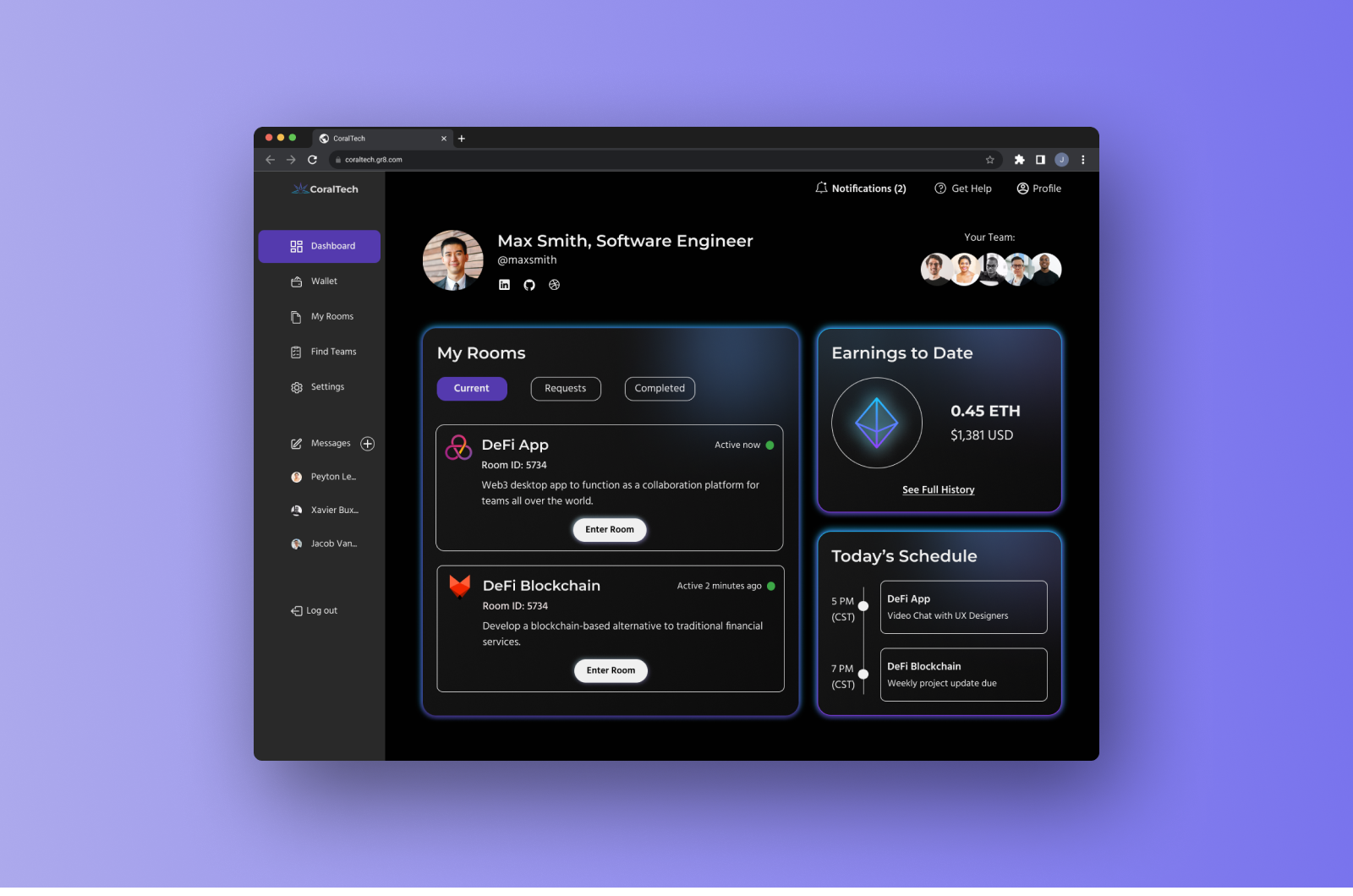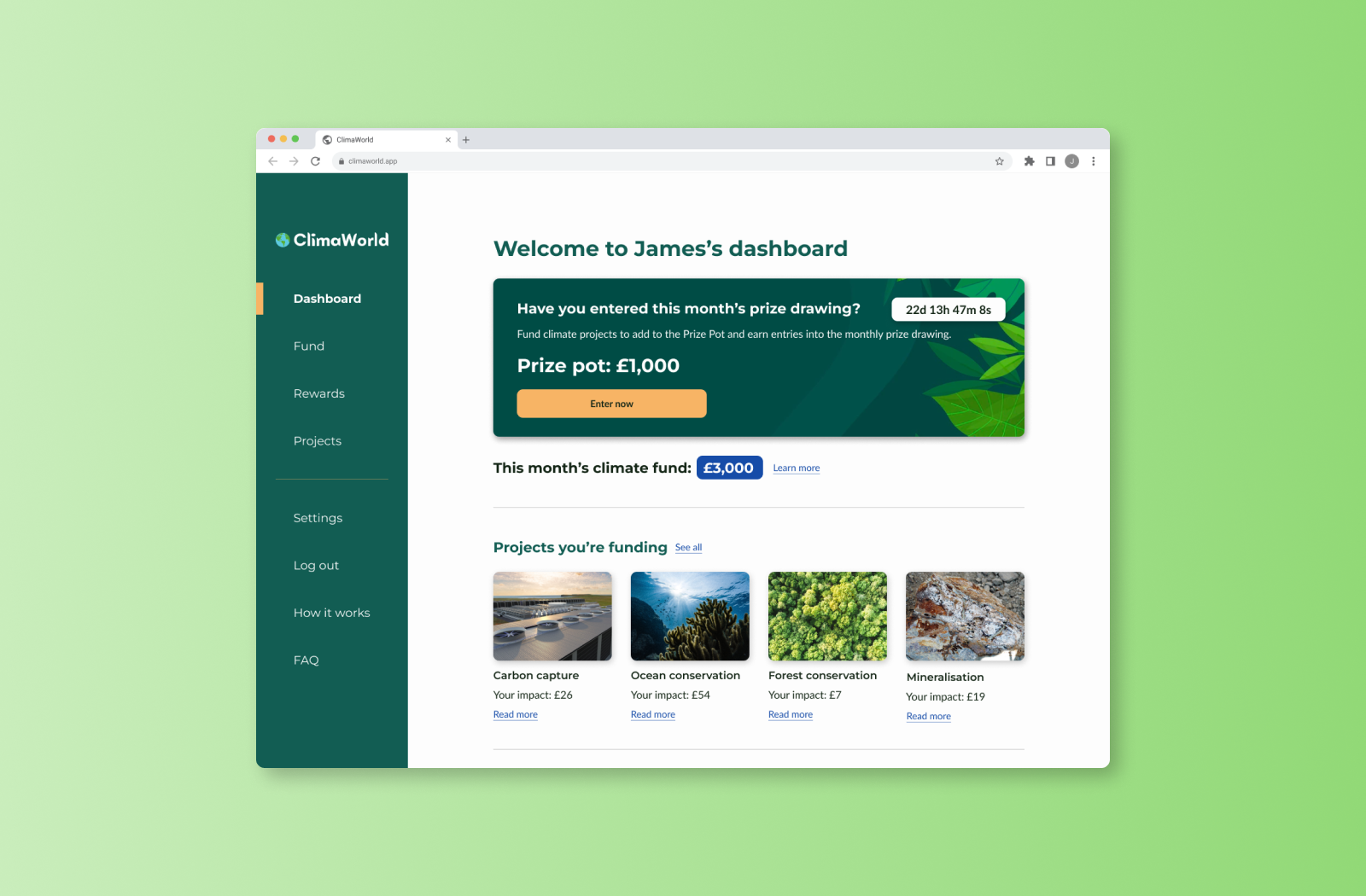Paycom - ATS Correspondence
MY ROLE - PRODUCT DESIGNER ON A TEAM OF 1 PROJECT MANAGER AND 5 DEVELOPERSDURATION - 4 WEEKSPaycom offers online payroll services and HR software solutions, from talent acquisition to time and labor management. It’s one of the largest and fastest-growing payroll companies in the world.
I designed and shipped 6 new features in Paycom’s ATS software which improved recruiter workflow by streamlining recruiter-to-candidate communication and reduced average time to fill by 12% across our current users.
PROBLEM SPACEHow might we improve overall communication and email correspondence in Paycom’s current ATS software?
Users were having difficulties with correspondence and communication in Paycom’s ATS software leading to negative candidate experiences, longer times to fill, and low fill rates. Paycom has received numerous feedback requests from customers to improve recruiter-to-candidate communication.
First I reached out to internal resources (SMEs and PMs) to understand the space more. Some key takeaways were:
Keeping records of communication with candidates is extremely important. This includes emails and texts and only excludes phone calls. This is because in the event of litigation, it's very beneficial to our clients to have everything recorded in the system.
Currently, communication in Paycom’s ATS is very much one-to-one, recruiter-to-candidate. Recruiters start the correspondence in ATS and the message goes to the candidate’s personal email. When the candidate replies, the reply goes back through Paycom’s ATS and then to the recruiter’s personal email.
Recruiters use correspondence to email candidates reminders, check-ins, rejections, and offer letters. Candidates use correspondence to send thank-you notes, questions, and follow-ups.
ETHNOGRAPHRIC USER RESEARCHWhat does a day in the life of a recruiter look like?
I conducted an ethnographic field study/contextual inquiry where I observed Paycom’s in-house recruiters throughout their workday to better understand how they use Paycom’s ATS software and to uncover any pain points they have. I asked questions whenever I observed something I didn’t understand. At the end of the field study, I reviewed my notes and asked any final clarifying questions. Afterward, I synthesized my findings.
COMPETITIVE ANALYSISWhat were other companies doing right?
To find out about best practices for emails, I completed a competitive analysis of the most popular email websites: Gmail, Outlook, and Yahoo. To see examples of how people talked to each other online, I looked at Jira (specifically the comments section), Teams, and Slack.
I found that scheduling emails usually occurs in a date picker modal (making it easy for users to select the right date and time), it’s common practice to be able to tag other users when sending a message, and email or messaging interfaces are mostly clean and intuitive, allowing users to complete tasks on one page and in as few clicks as possible.
INSIGHTSThe primary focus when creating these new features should be discoverability and ease of use.
Focus on prioritizing scheduling emails to send in advance and having email templates, as they are most needed features and they would save recruiters the most time.
Allowing recruiters to talk to each other or leave notes in a candidate’s profile will help improve communication and will ensure that recruiters have all the necessary knowledge to work on candidates.
Since some recruiters are unfamiliar with Paycom’s ATS, the interface should be simple and intuitive. These new features should be easily discoverable and simple to use so that new and existing users can jump right in and complete their work.
ITERATIONSSchedule Email Button
Option b. schedule email with a menu button was the proposed solution because the menu button takes up less space on the screen and is common practice among other email applications. However our UI dev library couldn’t accommodate it, so I went with a. schedule email as a secondary button. This is also a good option as the schedule button displays a clear CTA and is easy to see and use.
Insert Template
I decided to go with b. insert template button leads to a templates page. The templates page shows personal vs. team templates, displays a preview of each template before it’s sent, and allows users to search for specific templates. This was the better option because the templates page contains more information and features than a dropdown menu could.
Add Comment
Option a. add comment with tagging and clickable profiles was the proposed design as tagging users in the text input is convenient and saves space on the page. Having the tagged user’s profile display when clicked on is beneficial as it provides more info to users. However, our UI dev library couldn’t accommodate it, so I went with b. add comment with mention input field and chips. This is a good backup option as it still lets recruiters tag other users while clearly displaying the tagged users.
USUABILITY TESTINGWould users understand how to use these new features?
I conducted usability tests with the same recruiters from the ethnographic field study. I wanted to do concept validation as well as discover any issues. I tested users on 3 tasks: scheduling emails, inserting email templates, and tagging users in comments. I found that:
Overall the tasks were easy to complete, users gave an average score of 4 out of 5 for all the tasks, with 5 being the easiest and 1 being the hardest.
Users had trouble finding their new comments after they added them. They wanted to see their most recent comments at the top of the comments section.
Users were confused about where the create new email button was. They wished it was easier to find.
FINAL DESIGNSSchedule Email
Schedule email button leads to a date picker. After users successfully schedule an email, a toast message will display.
Insert Template
Insert template button leads to a templates page where users can see personal templates and shared templates. They can preview each template before inserting it into the email.
Comment & Tag Users
Add comment button leads to a text field and an add mention input field. Users can input their comment and tag other users. Clicking on add comment will publish the comment and notify as well as display the tagged users.
Other Features
Email Failure to Send Message - Users will receive an error message when they send an email to an invalid email address.
View Attachments to Emails - Users can now view attachments from candidates when they previously couldn’t.
CC Other Users - Users can CC other users when emailing candidates.
Next Steps
Iterate based on user feedback
Since the new features are now live, I’ll work with the PMs to gather user feedback and iterate on the product to further improve user experience. I’d like to talk to more of our users and conduct more user interviews to uncover further insights. In the future, I believe there are more features that can be implemented in Paycom’s ATS to streamline recruiter workflow. Another possible feature to consider is the ability for candidates to directly schedule interviews on recruiters’ and hiring managers’ calendars.
Learnings and Key Takeaways
Collaborate with developers early and often
One of my biggest takeaways from this project is that it’s vital to involve developers early in the design process to ensure everyone is on the same page and that complex designs can be implemented. If the developers can’t implement a particular solution, then there will be more opportunities to collaborate and comprise together. Bringing in devs earlier saves time and increases efficiency which leads to a better product delivered in a faster timeframe.
More Projects
CoralTech
ClimaWorld